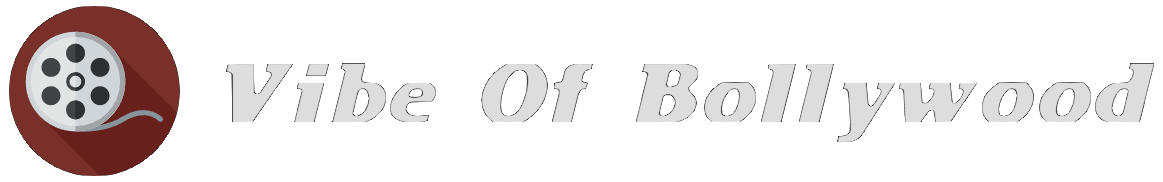Understanding the Importance of a Seamless Shopping Experience
Why Every Click and Scroll Matters
Imagine walking into your favorite boutique. The music is just right, the items are displayed perfectly, and the checkout line moves like a dream. Now picture the opposite: cluttered aisles, confusing signs, and a cashier who’s nowhere to be found. Which experience would you choose? Your online store works the same way. Every click, scroll, and loading second is a chance to make—or break—your customer’s journey.
A seamless shopping experience isn’t just a nice-to-have; it’s the lifeblood of your business. In a world where attention spans are short and competitors are always within arm’s reach, even small frustrations—like endless forms or a glitchy “Buy Now” button—can send customers running.
- Hassle-free navigation keeps customers exploring instead of exiting.
- A smooth checkout prevents cart abandonment and builds trust.
- Quick loading pages turn curiosity into conversions faster.
Give visitors an effortless path to their goal. They shouldn’t feel like they’re solving a maze just to buy a pair of shoes. Because let’s face it, when shopping feels easy, it feels good—and happy shoppers always come back for more.
Key Elements for Optimizing Your Online Store

Design That Hooks Your Customers
Your online store is your digital storefront, and first impressions matter. Imagine strolling past a boutique: would you step inside if the window display were cluttered or dull? The same goes for your website! A clean, visually stunning layout draws in visitors like bees to honey. Focus on intuitive design—no one wants to feel lost clicking through oddly-placed buttons or menus. Your goal? Create an environment that whispers, “Stay awhile.”
For inspiration, think about brands like Apple: sleek, simple, yet undeniably engaging. Use bold imagery, a consistent color palette, and professional product photos. And don’t forget your mobile users; your site must look just as polished on their screen as it does on a desktop.
Performance That Keeps Customers Coming Back
Nothing kills interest faster than a slow-loading website. If your pages take more than three seconds to load, your potential customers are already hitting that back button. Speed matters, but so does ease of access.
Here’s a quick checklist to fine-tune performance:
- Optimize images: Compress them without sacrificing quality for faster loading times.
- Ensure fast hosting: Choose reliable hosting services to prevent lag.
- Use clean code: Minimize unnecessary scripts to keep things streamlined.
Think of your store as a car—regular maintenance keeps it running smoothly. Keep an eye on loading speeds and fix bottlenecks before they cost you sales.
Enhancing Navigation and User Interface

Make It Easy to Find the Treasure
Imagine walking into a maze where every turn feels confusing, and the prize at the end—a product you can’t wait to buy—feels impossible to reach. That’s exactly how disorganized navigation can feel for your customers! A well-thought-out interface should be like a friendly tour guide, leading shoppers to their desired items with ease.
Start by simplifying your main menu. Think of it as the backbone of your site. Use clear categories, and keep them intuitive. For example: “Men’s Shoes” instead of the vague “Footwear.” Add a handy search bar—it’s the unsung hero of large inventories. Want to go an extra mile? Include smart filters like size, color, or price range.
Here’s a quick checklist for smooth navigation:
- Sticky Menus: Keep key options visible as users scroll.
- Breadcrumb Trails: Let visitors easily backtrack on their journey.
- Clickable Logos: Your store’s logo should always link back home.
Design That Feels Like a Handshake
Your user interface shouldn’t just function—it should click emotionally with your audience. Clean layouts, legible fonts, and well-placed buttons create trust. Make every interaction intuitive and satisfying; like when a “Buy Now” button glows subtly when hovered over, inviting action. A clunky design screams “exit,” while a polished one says, “Stay. Browse. Buy.”
Personalization Strategies to Increase Engagement

Crafting Unique Experiences with Data
Picture this: you walk into your favorite boutique, and the staff greets you by name, pulls out items you’ve been eyeing online, and even suggests something that matches your taste perfectly. That’s the kind of magic personalization brings to the digital shopping world! With the wonders of data, you can mimic this experience for every customer on your site.
But where do you start? Here are a few game-changing strategies:
- Personalized product recommendations: Use browsing history, past purchases, or wishlist data to suggest products shoppers will fall in love with.
- Dynamic homepages: Tailor the homepage to individuals by displaying their most-searched categories first or highlighting promotions on items they frequently view.
The key is making customers feel truly “seen.” When someone lands on your site and thinks, “Wow, it’s like they know me,” they’re far more likely to stick around—and hit that checkout button.
Speak Your Customer’s Language
Imagine receiving an email addressed with your name, offering discounts on brands you adore—it feels personal, doesn’t it? Apply this to your content, emails, and even notifications. Address your shoppers directly, use their names, and tailor incentives to match their preferences.
Don’t be afraid to go deeper! Offer localized language options, currency settings, or even region-specific discounts. When you show your audience that you’re speaking *to them*, not the masses, engagement feels organic, not forced.
Building Trust through Secure and Efficient Checkout Processes
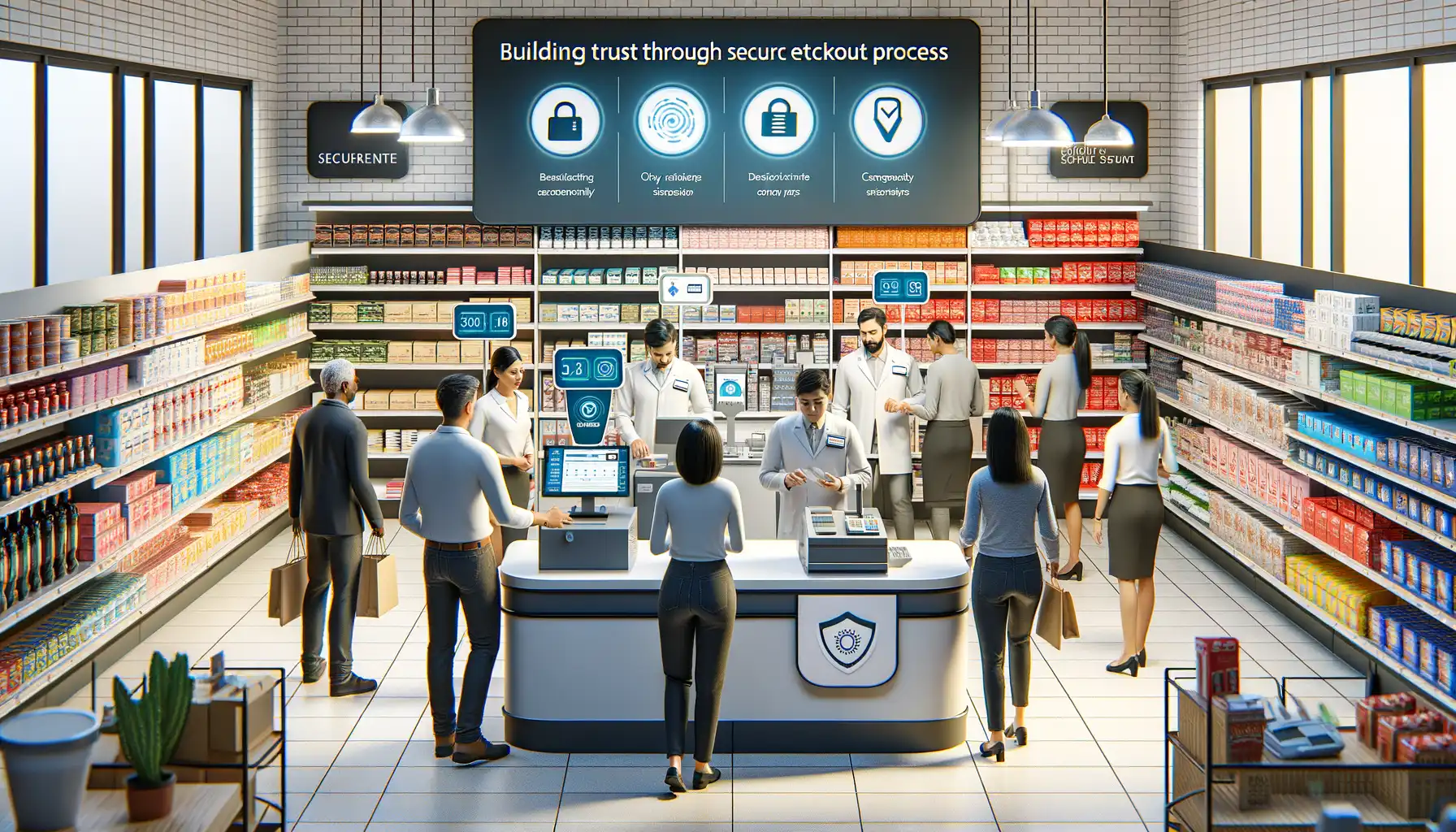
Why Checkout Security is Your Golden Ticket to Customer Loyalty
Imagine standing in a checkout line, wallet in hand, only to notice a sign reading: “Proceed at your own risk.” Would you stick around? Your online store’s checkout process is no different. Customers crave not just simplicity but the assurance that their sensitive information is as safe as a treasure chest with a padlock.
Here’s the truth: if even a tiny inkling of doubt creeps into their minds, they’ll abandon the cart faster than you can say “cyber security.” Use technologies like SSL encryption to ensure every piece of data shared is locked in tight. Display trust signals—think badges like “Verified by Visa” or “Secure PayPal Checkout.”
- Offer multiple, globally trusted payment gateways such as Stripe or Mastercard.
- Implement two-factor authentication for an extra anti-panic layer.
- Show a progress indicator during checkout to keep customers informed and calm.
Streamlining Payments for Instant Gratification
Seamless isn’t just a buzzword; it’s the holy grail of effective checkouts. Think one-click purchasing à la Amazon. Better yet, offer digital wallets that save users from typing long card numbers late at night. Nobody wants friction when they’re seconds away from retail joy.
Always ensure mobile responsiveness too. Imagine someone buying from their phone while waiting at the coffee shop—they need smooth swiping, not page crashes. Oh, and sprinkle in a guest checkout option. Why demand account creation when all they want is that cozy sweater now?