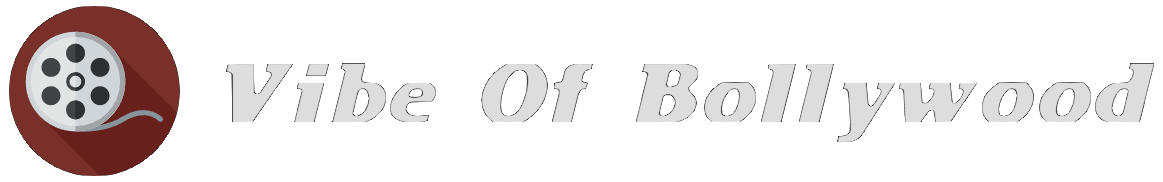Understanding the Importance of Mobile Optimization
Why Mobile Optimization Can Make or Break Your Business
Picture this: a potential customer stumbles upon your online store during their lunch break, using their smartphone. They’re intrigued by your products and ready to hit “buy.” But if your site is slow, cluttered, or hard to navigate on mobile? Poof—just like that, they’re gone, likely to a competitor whose site treats their time with the respect it deserves.
Mobile shopping isn’t just a trend—it’s the lifeblood of modern e-commerce. More than half of all online traffic comes from mobile devices. That means your store isn’t just competing for attention on desktops; it needs to shine on smaller screens too. Without mobile optimization, you risk alienating a huge chunk of your audience. Think of it as rolling out a red carpet—if the welcome doesn’t feel seamless and easy, why would anyone stick around?
The Numbers Don’t Lie
Still not convinced? Consider this:
- 70% of consumers are more likely to buy from a mobile-friendly site.
- Google ranks mobile-optimized sites higher in search results.
- A one-second delay in load time can result in 20% fewer conversions.
Do you see the stakes now? Mobile isn’t optional; it’s essential.
Best Practices for Mobile-Friendly Design
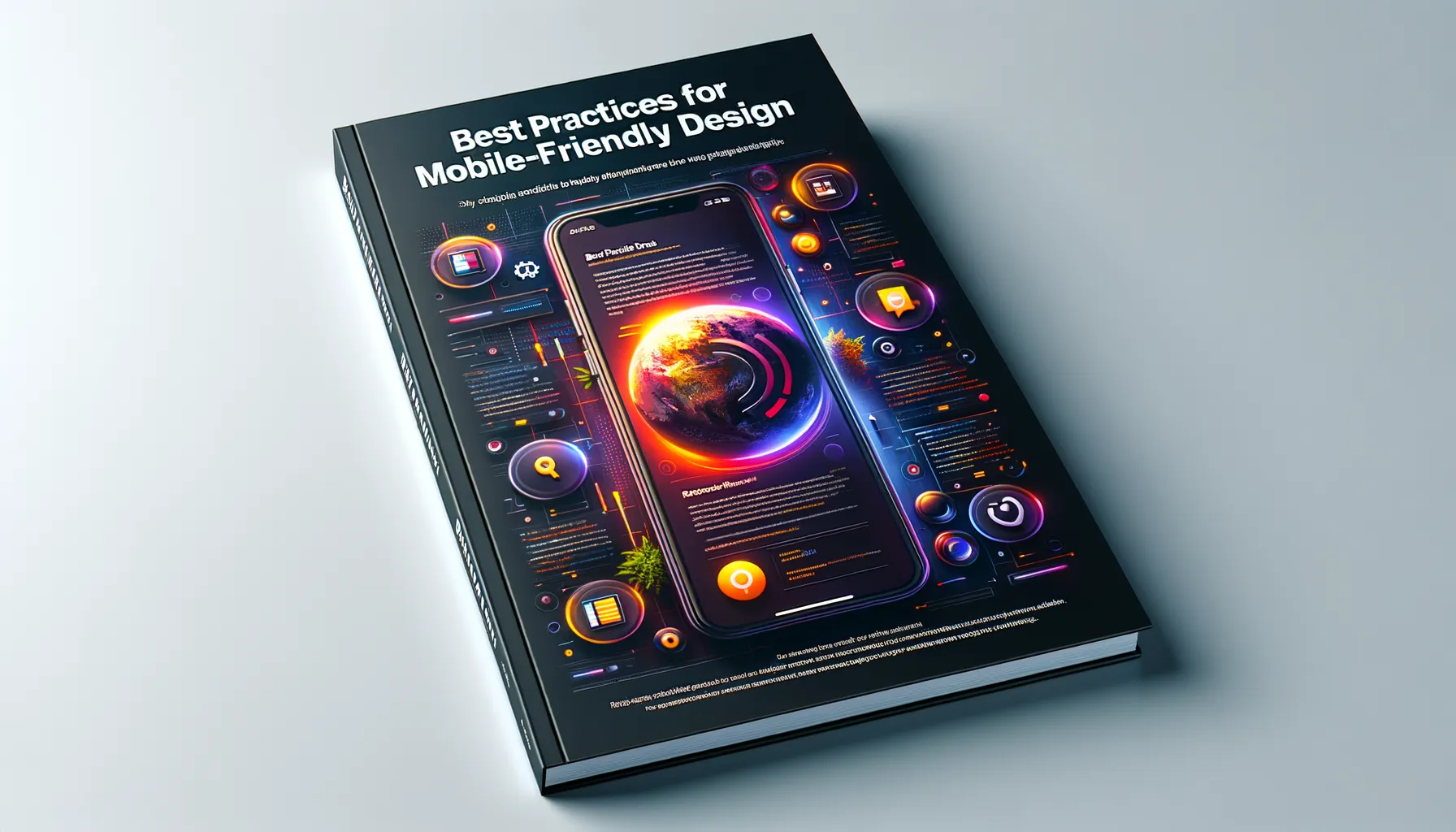
Smooth Navigation: Your Customers Deserve It
Imagine entering a store where the aisles twist and turn, and you can’t find what you’re looking for. Frustrating, isn’t it? That’s exactly how your customers feel when your mobile design isn’t user-friendly. Instead, aim for a clean, intuitive layout where every tap takes them one step closer to checkout bliss.
Here’s where you can shine:
- Keep menus simple: Stick to collapsible menus that don’t overwhelm small screens but still highlight key categories.
- Add sticky navigation: Keep essential buttons—like search, cart, or “Call Us”—visible no matter how far they scroll.
- Prioritize thumb-friendly zones: Place crucial elements like “Add to Cart” within easy reach of, you guessed it, thumbs!
Speed Up and Scale Down
Here’s an insider tip—slow-loading pages are the silent killers of conversions. Mobile shoppers won’t wait around; they’ll bounce faster than a rubber ball. Optimize images for speed without sacrificing quality. And don’t forget: make sure everything scales perfectly. On mobile, a banner that stretches awkwardly across the screen is just as bad as a blurry one.
Invest in tools to test your site’s responsiveness. Open your own store on your phone—better yet, hand it to Grandma or your tech-averse friend. If they can navigate it easily, you’ve nailed it. In this game, empathy is *everything.*
Improving Mobile Checkout Experiences

Streamlining the Path to Purchase
Picture this: your customer is on the train, juggling their coffee and phone, trying to buy that perfect sweater. They’re seconds from checkout, but clunky buttons and endless forms make them give up. Don’t let that be your store! A smooth mobile checkout isn’t just nice—it’s make-or-break.
Start with the basics: minimize distractions. Keep the cart interface clean, free of clutter. Remember, it’s not the time to upsell or bombard users with pop-ups. Next, simplify the forms. Only ask for what’s critical—do you *really* need an apartment number field if someone lives in a house? Less is always more here.
Your checkout buttons deserve star treatment. Make them bold, easy to tap even on the smallest screens, and position them where scrolling isn’t necessary. Oh, and auto-fill features? An absolute must. Let phones remember payment and shipping details for returning customers; they’ll thank you by checking out faster than a heartbeat.
Painless payments equal more sales. Every click matters—make each one feel effortless!
Leveraging Mobile SEO to Attract Shoppers

Why Mobile SEO is Your Store’s Secret Weapon
Picture this: a shopper scrolling through their phone in the cozy glow of their couch light. They’re not just idly browsing—they’re hunting for *exactly* what you sell. Now, here’s the catch: if your online store doesn’t pop up in their search results, you’re invisible. This is where mobile SEO steps in as your store’s digital spotlight.
You need to speak Google’s language, but also charm every shopper that clicks through. Start by ensuring your site loads faster than a barista’s latte—because no one waits more than 3 seconds. Use mobile-friendly keywords shoppers might whisper into their voice assistants, like “best eco-friendly sneakers near me” or “fastest delivery gifts.”
- Optimize titles and meta descriptions for smaller screens—make them short yet irresistible.
- Ditch bulky images; they drag down load speed. Compress and resize!
- Ensure internal links don’t feel like a treasure hunt. Easy navigation wins hearts.
Remember, mobile shoppers are multitaskers. Keep their attention by claiming top SERP spots. Be their ultimate shortcut to finding, clicking, and loving your products. That’s the magic of mobile SEO done right.
Tools and Analytics for Monitoring Mobile Performance

Track, Analyze, and Thrive on Mobile
Imagine this: your online store is a bustling city, with mobile shoppers as its busy commuters. To keep everything running smoothly, you need a reliable “control tower” of tools to track what’s happening in real-time. That’s where mobile performance monitoring tools step in, like traffic cops for your digital highway.
Not sure where to start? Let these heavy hitters lead the charge:
- Google Analytics: Dive deep into mobile-specific metrics like bounce rates, session durations, and the ever-important conversion rates on smaller screens.
- PageSpeed Insights: Get granular reports on how quickly your mobile pages load (and trust me, every second counts).
- Hotjar: Discover hidden user behavior through heatmaps and scroll trackers to see where shoppers get distracted or frustrated.
Why Real-Time Data Is Your Secret Weapon
The beauty of analytics lies in their ability to tell a story—a dynamic, evolving one about your customers. Did your mobile sales drop sharply this weekend? A quick peek at tools like Google Search Console might reveal a broken link that’s tripping up traffic.
Being reactive isn’t enough; be proactive! Set up alerts for sudden shifts in performance. For instance, if a product page suddenly slows down or your checkout abandonment rate spikes, wouldn’t you want to know before losing potential sales? These tools ensure you’re not just watching the game from the sidelines—you’re playing to win.